Robot Vacuum Cleaner for Pool Cordless 5000mAh Electric Rechargeable Robotic Swimming Pool Cleaners Automatic Wireless
SPECIFICATIONS
Brand Name: Robot lifestyle
Origin: Mainland China
Product Model: UFO002
Rated Voltage: 11.1V
Power: 30W
Cruising Ability: Over 110 minutes
Rated Input Voltage of the Charger: 110-240VAC
Rated Input Frequency of the Charger: 50/60HZ
Rated Output Voltage of the Charger: 12.6VDC
Rated Output Current of the Charger: 1.8A
Battery Capacity: 5000mAh
Charge Time: 3.0-3.5hours
Maximum Cleaning Area: 914 SP/FT(85m2)
Filtering Capability: 3.5 m3/H
Filtering Density: 200um
Movement Speed: 6-18 meters/minute
IP Code: IPX8
Swimming Pool Water Temperature: 10-35C
The Deepest Depth of the Water: 2.5m
Size: 376(l)*334(w)*173(h) mm
Weight: 3.42kg
Storage Temperature: 20C-45C
Smart wall: Yes
LED indicator function: Yes
Robot Vacuum Cleaner for Pool Cordless 5000mAh Electric Rechargeable Robotic Swimming Pool Cleaners Automatic Wireless
Basic Information:
1.Size:14.5*12.2*6.5 Inch(36.7*31*16.6cm); 2、Weight:3.5kg;
Functional and technical parameter standard requirements:
1.Rated power:30W
2.Maximum suction rate(Maximum filtered water): GPH(3.5 m³/H)
3.Battery capacity:5000 mAh
4.Working time:90+ Min;
5.Charging time: 2.5-3 H
6.Charger parameter:
6.1:Rated Output Current of the Charger:1.8 A
6.2:Charger power:23W
7.Cleanable area: SP/FT( 80 ㎡)
8.Whether there is a low power return voyage landing function: YES
9.Whether the screen is blocked before returning to shore function: YES
10.Whether it has LED indicator function: YES
11.Whether it has flotation rope handle function: YES
12:Height of chassis from ground: 12mm
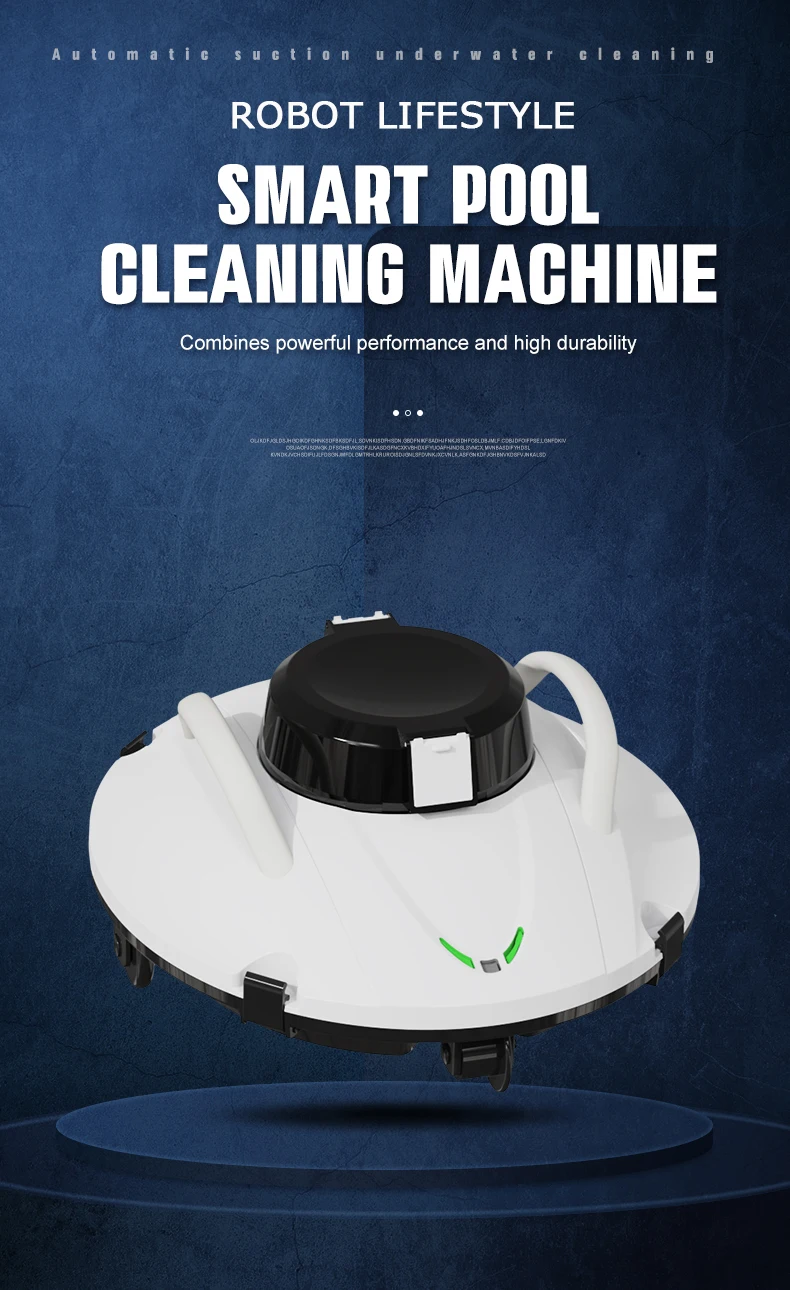
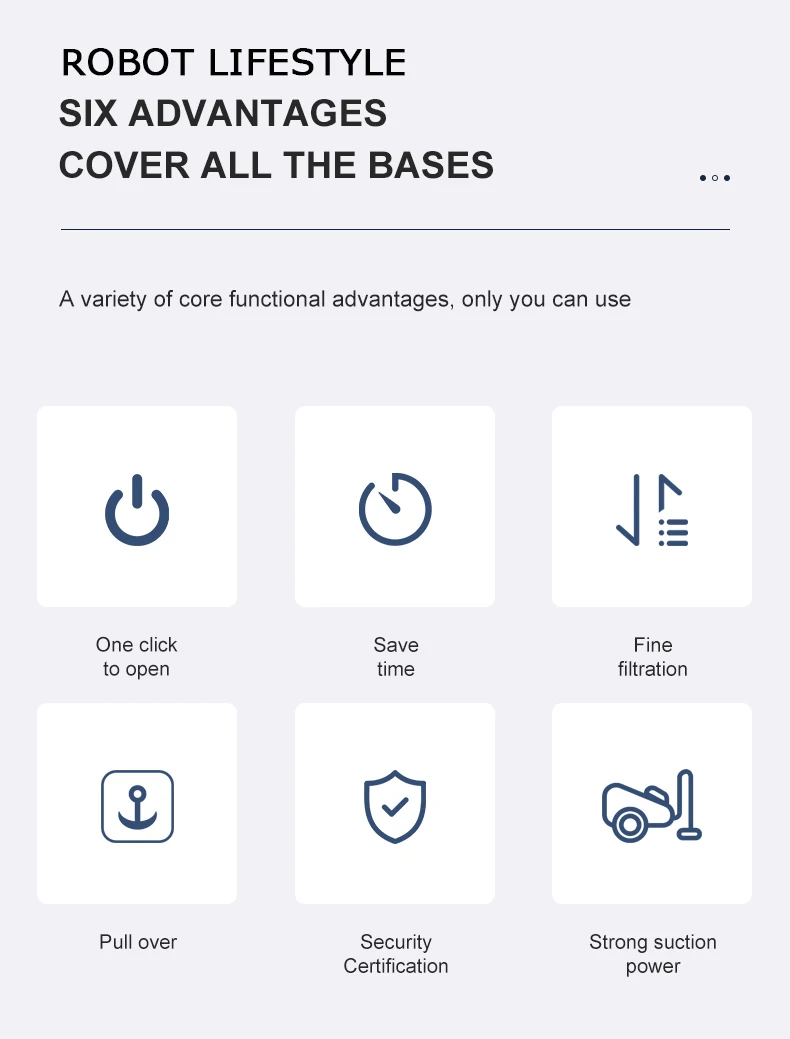
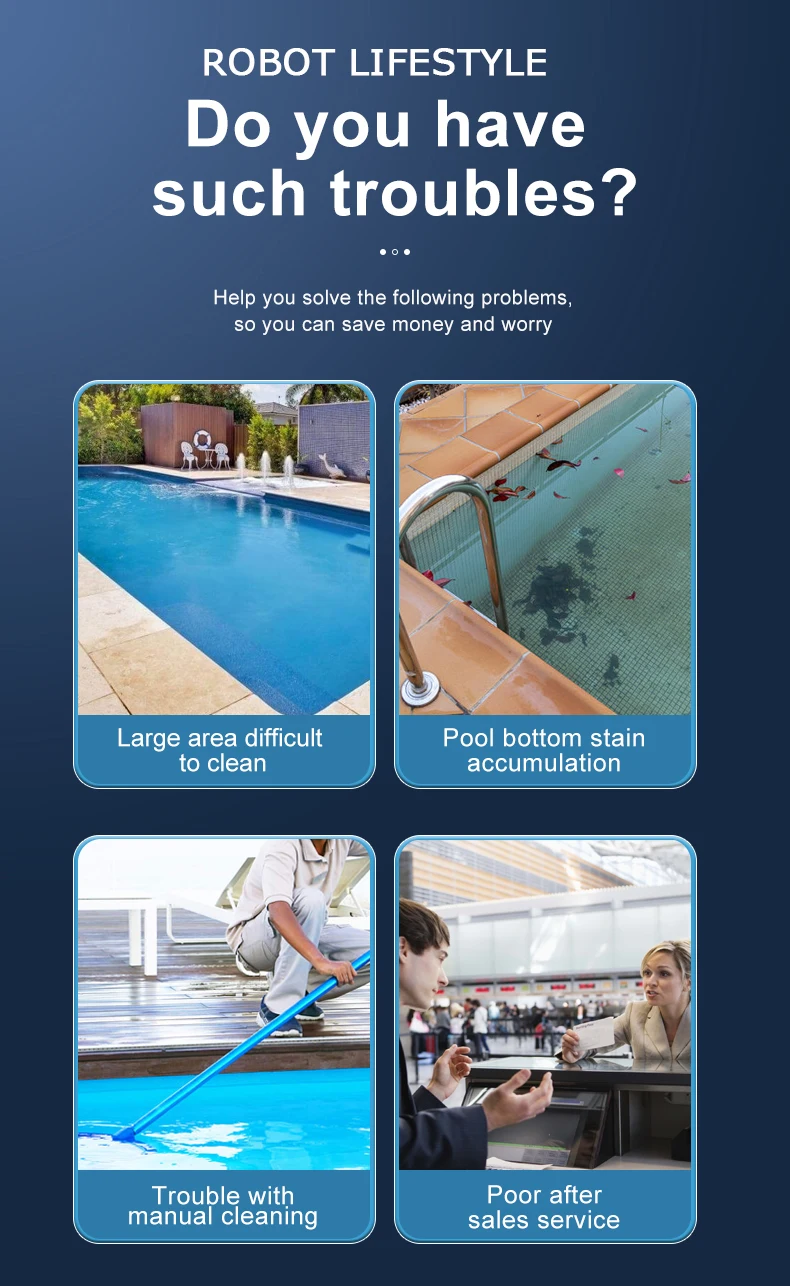
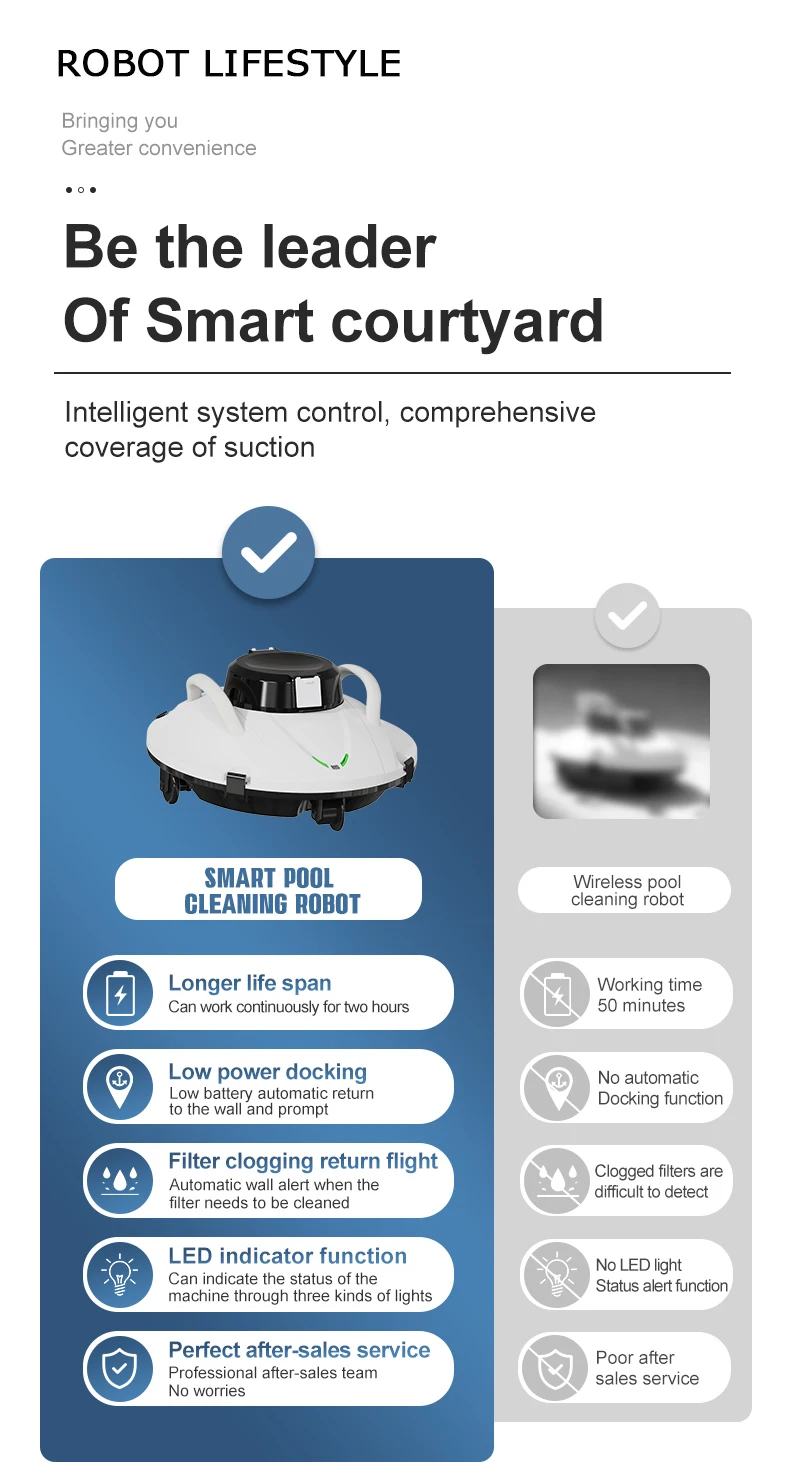

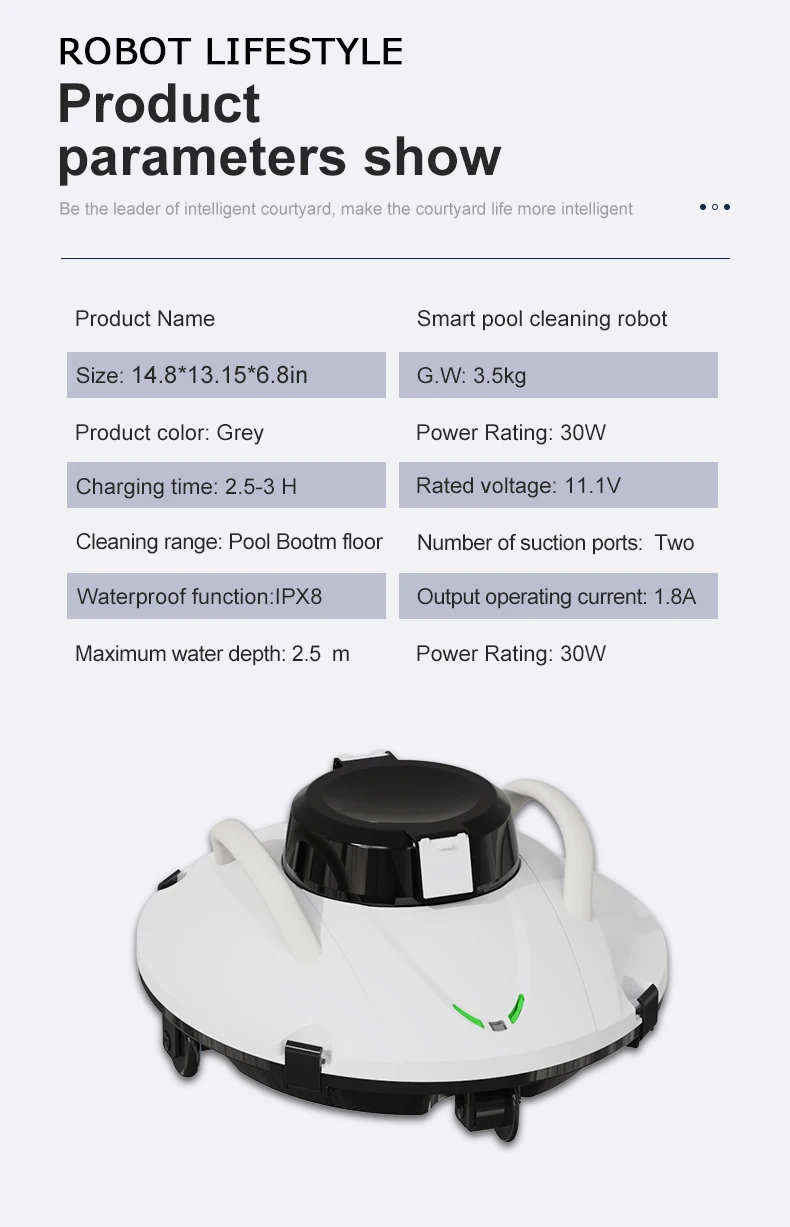


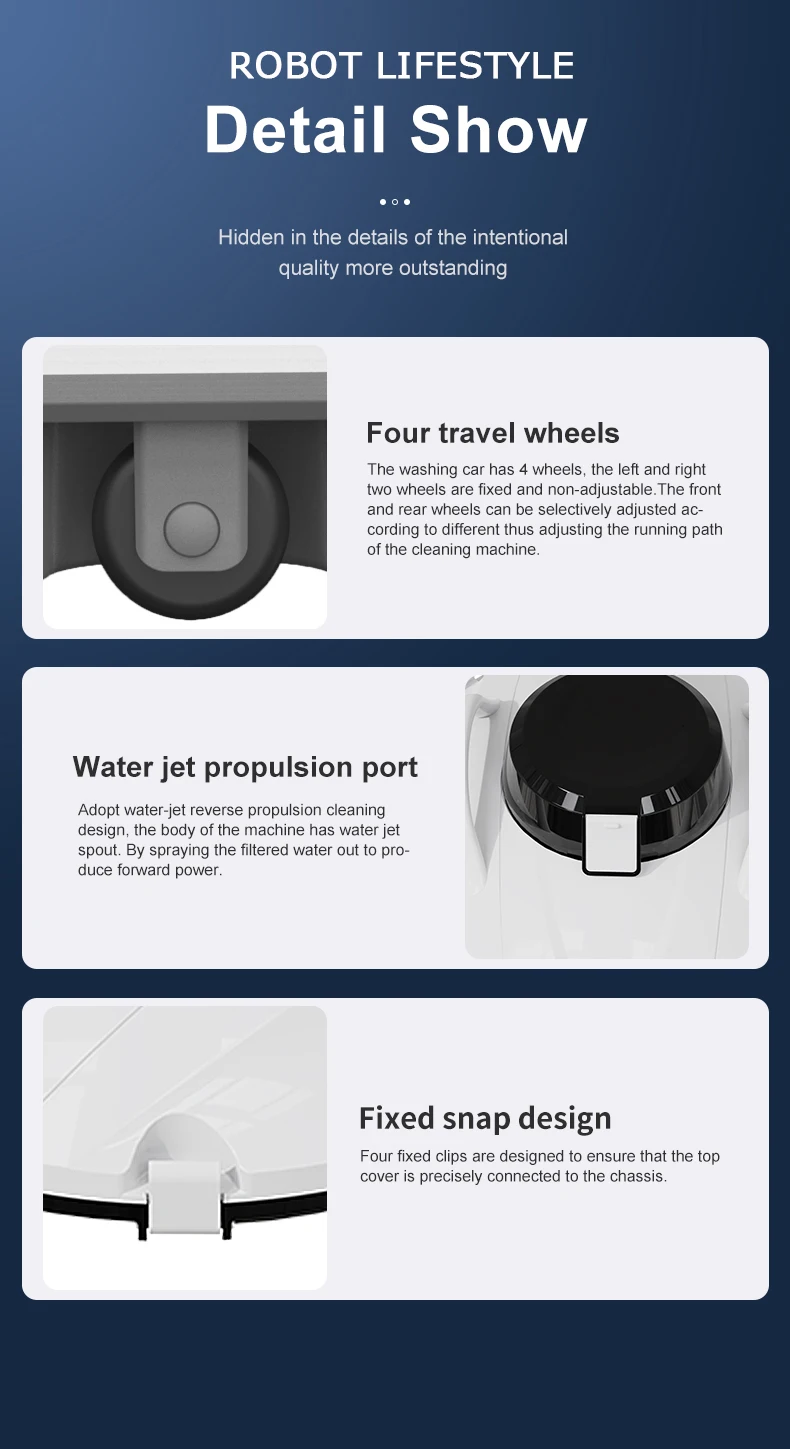

What's in the package?

1.Warning
1. Please read the instructions carefully and follow the instructions. Our company is not responsible for any loss or injury caused by improper use.
2. Only use the accessories recommended or sold by the manufacturer.
3. This model is only suitable for flat swimming pools or floors.
4. Do not let children ride on the cleaning vehicle or use it as a toy.
5. The charging adapter must be connected to the leakage protection ground socket when charging.
6. Making sure the recharge socket is dry before charging.
7. Only use the original authorized power adapter.
8. Charging should be kept in a cool place and not covered with anything to prevent overheating from damaging internal electrical components.
9. Only a qualified electrician can replace the adapter cable.
10. Making sure to clean the filter tray after use.
11. Only a certified professional can remove the washer's sealed drive kit.
12. Due to the limitation of battery capacity, the cleaning machine is only suitable for swimming pools below 914 SP/FT(85㎡), or it will affect the cleaning effect.
13.Do not Pierce the shell of the cleaning machine with a needle or other sharp objects.
2.Product Introduction
This product is a cordless rechargeable underwater intelligent cleaning robot, which can filter and clean the bottom of the pool without changing the pool water.
It has the advantages of regular path, long endurance and good cleaning effect.
In addition, it also increases the intelligent side stop, status prompt and other functions, so that it is more humanized.
3.Function and Operation Instructions
1.Charging prompt function
When charging, the red light flashes. When the battery is full, the green light is always on, and the buzzer calls for 1 minute.
2.Power switch function
Long press 2-3 seconds at the bottom of the cleaner host ( power switch ), the indicator light, motor, buzzer and other hardware for
self-test, indicating that the cleaner into the normal working state. In the boot state, long press 2-3 seconds power switch,
the cleaner off ;
3. Water exploration function
After the start up is completed, when the robot does not detect the pool water, the power indicator flashes and the buzzer sounds.
It needs to be put into the pool within 1 minute ( otherwise it closes itself ). When the robot detects the pool water, the buzzer stops sounding ;
4.Water entry delay
After the robot into the water spray mechanism, delayed 30 seconds to start, is conducive to the smooth bottom of the robot to the bottom of the pool, not tumbling during sinking.
5. Electricity indication function
When the power is sufficient, the green light flashes, and when the power is insufficient, the red light flashes ; prompt the user 's current battery status.
6. Automatic reverse function
When the cleaning machine touches the pool wall, it will automatically reverse after 3-4 seconds.
7.Moving speed adaptive
The cleaning opportunity automatically adjusts the moving speed according to the current terrain. For a certain slope of the pool can be very good adaptability, for a flat pool can minimize power consumption, extended endurance.
8. Smart wall
When the cleaning machine needs maintenance, the robot will automatically lean against the wall.
Intelligent wall is divided into clean wall and underpowered wall.
( 1 ) Cleaning against the wall
When the cleaning machine filter system is dirty to clean, cleaning will automatically be close to the wall and INSPECT red light flashing, WORK green light off. The cleaning cycle is based on the actual cleanliness of the pool.
The role of this function :
A. Maximize the actual cleaning effect of the cleaning machine and avoid the machine doing useless work for a long time.
B. Avoid the filter system completely blocked, stagnant in the pool is not easy to salvage.
( 2 ) Underpowered by the wall
When the battery power inside the cleaner is low, the cleaning opportunity is automatically on the wall and the power red light flashes, the WORK green light is off, and the power is automatically cut off when the power is lower than the safety threshold.
The role of this function :
A. Avoid serious battery loss, damage battery life.
Avoid the battery loss, in the pool where the shutdown is not easy to salvage.
4.Quick Actions
1. Charge: Using the provided charger to charge the battery. Before charging, please clean the charging port to ensure that the charging port is clean.Power indicator Blinking green indicates that the battery is being charged.If the indicator is steady green and the buzzer beeps, the charging is complete.
2.Power on: Long press the cleaner power switch for about 2-3 seconds, power lights flashing, buzzer prompt, waiting to put
into the pool.
Note : If inspect checks that the red light is flashing, shut down and then start.
3.Water entry: After the start up is completed, it is placed in the pool within 1 minute ( otherwise closed by itself ),
and the internal air is emptied according to the first requirement of 5.1, and then it sinks to the bottom of the pool. This process needs to be completed within 30 seconds, so as to avoid the pump driving and tumbling during the sinking process of the machine, which also causes the machine protection and inspect inspection indicator lights to light up.
4.In the cleaning process, the speed will be automatically adjusted, and the wall Impeding will automatically move in the reverse
direction.
5.When the internal filter of the cleaning machine is dirty, the wheel is stuck or suspended for a long time, the cleaning opportunity automatically closes to the wall and the FILTER indicator flashes.
6. You can hook the handle with a rod, and then lift the cleaner out of the water for cleaning.
7.After cleaning, you can repeat steps 2-7 until the pool is clean.
8.When insufficient power in the cleaning process, the cleaner will automatically lean against the wall, and the electric power indicator will flash red and the buzzer will prompt.
Take out the water according to step 6, and then charge it according to step 1.
Repeat the above steps to complete the entire pool cleaning.
5.Warranty Information
All quality control and safety tests have been carried out by the factory production department.;
Warranty information:
1. The warranty period is 12 months (for male battery and motor) from the date of original purchase.
2. This warranty is invalid if the product is modified, misused or repaired by an unauthorized person.
3. The warranty only extends to manufacturing defects and thus does not cover any damage caused by improper operation of the product by the owner.
4. Sales invoices must be presented for any claims or repairs made during the warranty period.
5. Any warranty problem, please contact our customer service.

















