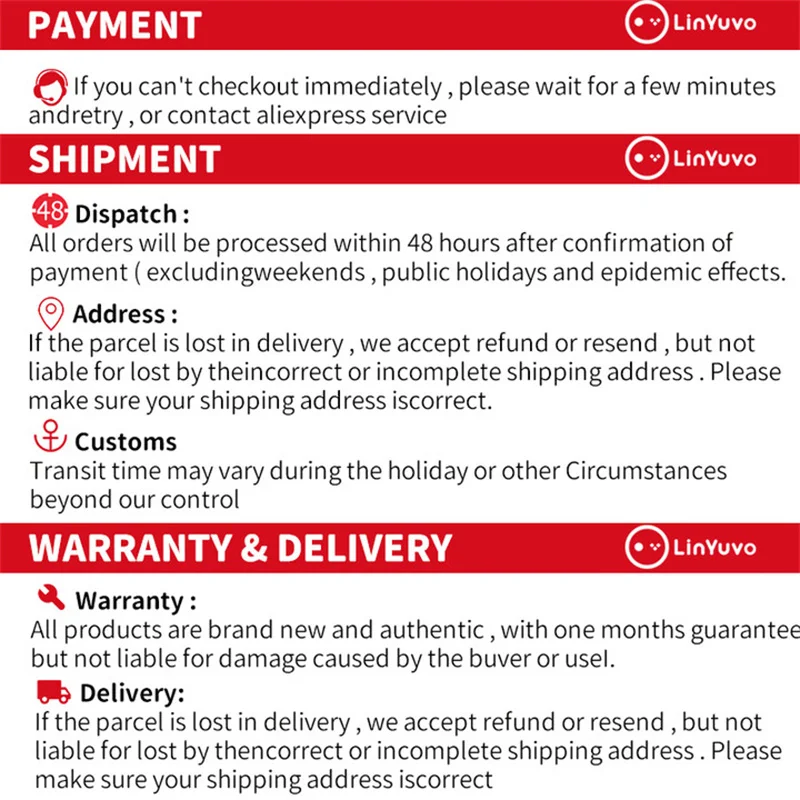LinYuvo KS33 Wireless Joypad for Nentindo Switch/Lite/Oled Joystick 8 Colors LED Light Programmable Turbo & Macro programming
SPECIFICATIONS
Brand Name: LinYuvo
Compatible Brand/Model: Nintendo
Compatible Nintendo Model: NINTENDO SWITCH
Compatible Nintendo Model: Nintendo Switch OLED
Compatible Nintendo Model: Nintendo Switch Lite
Trigger Button Type: Non-Linear
Origin: Mainland China
Package: Yes
Type: Gamepads
Model Number: KS33
Joystick Sensor Module Brand: POLYSHINE
Interface Type: bluetooth
Compatible Platform: NINTENDO SWITCH
Hall Effect: No
Certification: CE
1: Joy Pad Switch Controller
2: For nintendo switch Oled controller
3: For nintendo switch Pro controller
4: Control For Nintendo Switch
5: jiycon
6: pro controller switch
7: JoyPad switch
8: joystick
9: for nintendo switch oled
10: Control
11: for switch controller
12: pc control
13: for nintendo switch controller
14: for nintendo switch accessories
15: gamepads
16: gamepad
17: for switch
18: for switch pro control
19: for switch pro controllers
20: for switch pro controller
21: control switch pro
22: pro controller on switch
23: pro controller a switch
24: gamepad pro switch
25: pro controller switch
26: for nintend switch pro gamepad
27: pro control for nintendo switch
28: pro controllers switch
29: gaming
30: for nintendo switch
LinYuvo KS33 Wireless Joypad for Nentindo Switch/Lite/Oled Joystick 8 Colors LED Light Programmable Turbo & Macro programming

Feature:
★ Honeycomb Mushroom Head
★ Joystick Hardware Ring
★ Back Key Macro Function
★ 6-Axis Gyro Sensor
★ Dual motor
★ RGB Lights
★ Bluetooth Wireless connection
★ Wake up function
★ Auto-fire
★ Adjustable Vibration
★ Charging methods: Charging cable for free/Attach Joypad to the Switch/Joypad charging grip
Product Description:
Transmission medium Bluetooth 2.1
Carrier frequency 2.402-2.480GHz
Protocol Bluetooth BT2.1+EDR
Multiple LED lights
After the pairing handle enters pairing mode, if there is no successful pairing within 2.5 minutes, it will automatically sleep
Battery: One polymer lithium battery 3.7V/500mAH
Full battery life, continuous operation for 6.5 hours, usage time with colored lights not turned on
Working voltage 3.7V-4.2V
Charging voltage 5V
Temperature cycling and high and low temperature working requirements -10 ℃~50 ℃
Storage temperature required -20 ℃~70 ℃
Drop test height 1.2m, 6 surfaces, 2 circular marble floors
The silicone button force is 160g, and the light touch switch force is 160g,
Key lifespan (ABXY, arrow keys, L2, R2 keys) silicone keys 500,000 times. L, R, Home, Camera, +, -, T keys 100,000 times
Product list:1×Charger cable 1×User manual 1×Game controller



1. TURBO settings
Press the TURBO key+A/B/X/Y/L1/L2/R1/R2/cross key to set the TURBO function
(First time) Press the TURBO key+A key to achieve manual TURBO function (press and hold to send continuously)
(Second time) Press the TURBO key+A key to achieve automatic TURBO function (automatic continuous transmission)
(Third time) Press the TURBO key+A key to clear the TURBO function (clear)
Note: Press and hold the individual TURBO button for 5 seconds (vibration prompt) to clear all TURBO button functions
2. TURBO speed adjustment (with three adjustable speeds)
The settings are:
A. Continuously firing 5 times per second (1 level);
B. Continuously firing 12 times per second (2 levels);
C. Continuously firing 20 times per second (3 levels).
Adjustment method: Press the TURBO key and the "+" key to increase the speed by one gear, or press the TURBO key and the "-" key to decrease the speed by one gear.
3. Motor vibration adjustment function
① The vibration keys on the left and right back motors have the same function, and both can adjust the vibration intensity of the motors;
② The motor vibration is divided into five levels, 100%, 75%, 50%, 30%, and off. It is adjusted in a cycle. After successful adjustment, the motor vibration for this level is 0.5 seconds. After turning off, the motor is turned on and the gear is memorized for adjustment.